 Looking for le FB Bonheur, watercolor, 9" x 11"
Looking for le FB Bonheur, watercolor, 9" x 11" We're having a contest at PB today!
We're having a contest at PB today!We're on FACEBOOK at last but...
We're there (really a miracle since we understand ZIP)
And it took us ages (BEAR & moi)
For one PB's FB is NOT connected to PB.
Go figure
There are no annoying widgets (Fs) all over so you can
"Really, really LIKE me"
How do I do that?
 Another thing is my FB PHOTO STRIP is bummed - the photos disappeared
Another thing is my FB PHOTO STRIP is bummed - the photos disappearedWHY did U do that to me FB?
PBers can U help?
SOS!
 See how unconnected I am?
See how unconnected I am?So here is the contest.
You know we rarely have contests at PB so we must be desperate!
PLEASE Leave helpful tips to fix my FB in the COMMENTS!
If your tips is TERRIFIC it will merit a prize!
The prizes are PARIS TRASH! YAY
Who does not love REAL Paris Trash?
This is good stuff from Pierre Herme-Jean-Paul Hevin etc.
 Prize #1 - a Jean-Paul Hevin macaron guide + signature ribbon
Prize #1 - a Jean-Paul Hevin macaron guide + signature ribbonYahoo
 Prize #2 - an 8" x 8" foldout macaron guide + signature ribbon + biz card
Prize #2 - an 8" x 8" foldout macaron guide + signature ribbon + biz card Prize #3 - a Pierre Herme ORIGINAL Jour du Macaron guide from 2010 It's Vintage!!
Prize #3 - a Pierre Herme ORIGINAL Jour du Macaron guide from 2010 It's Vintage!!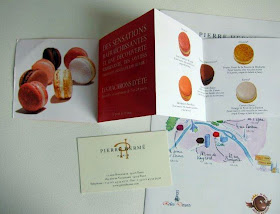 Prize #4 - A very vintage Pierre Herme macaron illustrated guide to flavors!
Prize #4 - A very vintage Pierre Herme macaron illustrated guide to flavors!  Last but not least, Prize #5 - if you can give me major help with Facebook = an original Paris breakfast watercolor sketch, 6" x 9 1/2"
Last but not least, Prize #5 - if you can give me major help with Facebook = an original Paris breakfast watercolor sketch, 6" x 9 1/2"
Put on your Facebook thinking caps
Come up with some GREAT tips
IN THE COMMENTS PLS.
Help Parisbreakfast come up to speed like everyone else out there networking socially.
And may the BEST tips win some Paris Trash where ever you live!
BON CHANCE et WEEK-END!!
ps
I'm trying to be professional...ahem
WINNERS ANNOUNCED on MONDAY!


LOOK!
ReplyDeleteEven my FACEBOOK LINK is WRONG!
It goes to my NEW FEED?
Why is that?
Is there any HOPE 4 ME?
HELP!
For the sake of accessibility, I think it would be way easier for you to make a Page for yourself on Facebook! That way, when people "Like" you, they can follow all of your posts on the ParisBreakfasts Page, and see your blog updates and photos there. Then you can keep your personal page separate and private. But if you want to link your profile now, you can make a Profile Badge which you can link with your blogger. It's at the bottom of your friend's list on your profile page. :) Hope this helps a little bit!
ReplyDeleteI found two Carol Gillott pages and one Paris Breakfasts on FB. Could they be cross pollinating?
ReplyDeleteSARAH W-
ReplyDeleteIn english pls :(
YES ROBINITAm
I have THREE FB pages!!
I got hacked :(
The one with THE NEWS FEED is the REAL ME at FB
I wish I knew how to FIX it so I just had ONE FB Professional page
You can put a FB badge and link to your FB Fan page on your website. On your website when you edit there should be an HTML link you can add to your site. Put the HTML link where you want it. Then go to your FB Fan page WALL and copy the address html. Then go back to your website and click on the html and simply paste the FB Fan site in there. When you click out of that area, or maybe publish your edits, it should all look normal.
ReplyDeleteWhen I did a search for your name in FaceBook I found TWO Carol Gillott's. That confused me. Which one of your Paris Breakfast FAN page?
Also, I originally thought I should've done a search on Face Book for Paris Breakfast instead of your name. For instance, I keep my name for my personal FaceBooking with friends. But I have a fan page (haven't done much with it yet if you look) which is the same name as my website: Payne Art and Paris Dreams.
Hang in there. It's much easier to builde a website and blog than it is to figure out the FaceBook stuff (in my humble opinion)
Is this the correct link?
ReplyDeletehttps://www.facebook.com/pages/Paris-breakfasts/176226802433660?sk=wall&filter=2
You can like Paris Breakfasts here. It is a Facebook page, as opposed to a Facebook Friend page, which you can "friend", but not "like". To find your photos, just click on the first empty space. You will see a prompt to upload a profile photo. Look to the bottom left there is a button to press that says Unhide All for Row of photos at top of profile. Try pressing that.
By the way, I found two Facebook profiles for you Carol:
https://www.facebook.com/profile.php?id=662527842&sk=wall
https://www.facebook.com/profile.php?id=100000877754612
(I use the secure browser for Facebook, so I am hoping you can copy and paste these into your browser to check them out).
UNKNOWN
ReplyDeleteU R SO RIGHT about blogging
Blogging is easy-peasey.
I'm waiting for my
Learn Facebook One Hr A Day
to arrive :(
Hmm, if people hacked your page, then that makes it difficult to get rid of the imposter pages :(
ReplyDeleteBut, you can always make your own ParisBreaksfasts fan Page, and just list it as your official fan Page.
And haha sorry I'll try to be more clear: since you have a profile page you want to use, go to your profile.
1) Click Profile
2) On the left hand-side of your Profile Page your Friends are listed (their names and photos)
3)At the bottom of this list, there is a small link in blue that reads
Add a Badge to Your Site
Once created you should be able to link it directly to your profile page, and not your news feed! I hope this is more clear and a bit helpful!
What's a SECURE BROWSER?
ReplyDeletewhere do I get that...duh
Go to Account Settings under Account. And under settings there is Account Security. Click the box next to Secure Browsing!
ReplyDeleteHi there I have been following your blog for ages now and love it !
ReplyDeleteI'm wondering if you go into your account ( top right) and go into privacy settings you may have blocked certain things from appearing on view?..............you can change all settings , you'll see !
I may be wrong! it may be a face book hitch ( again!)
Good luck with it all....your work is fantastic ......and it cheers me daily! glad to see you on here!
XXX
Can you copy and paste your correct Facebook url from your browser so we can help you better?
ReplyDeleteSorry, I friended you before reading all the way to the end. I wasn't able to "like" your page. Looks like you need to change your settings. Good luck!
ReplyDeleteCarol, You can also ask Facebook to make your profile page, which is friended but not liked, to be converted to a Facebook page, which can be liked but not friended.
ReplyDeleteFirst and foremost you should create a "PAGE" for Paris Breakfasts as opposed to a friendable "profile." This way ANYONE can "Like" it without needing to wait for you to accept their friendship.
ReplyDelete>>Start here: http://www.facebook.com/pages/create.php
>>Then you add your information to the page: website, information, blurb about the blog, how to contact you, etc.
>>Then upload photos! For your style I would recommend doing multiple albums with themes to start; watercolors, around Paris, macarons, pastries, studio, fashion, women, men, etc.
Once you have uploaded photos they will start showing up in your banner because those are shown by what is recent and what gets looked at.
>>Next start adding pages to your "Favorites." These are pages of other blogs, places, and things you like! For example "Mad About Macarons" and "Paris Patisseries." They will be pages relevant to your followers and pages you may occasionally mention in wall posts. The best way to do this is after creating your page, on the right hand side select "Use Facebook as Paris Breakfasts." This way you can search for your favorites and then just "Like" then and they will show up in your favorites sort of the way friends do on a profile.
>>After that's all set you can start with the day-to-day things. Posting interesting links, posting your newest posts and then creating new photo albums, connecting with your followers, requesting feedback, etc.
Once you finish that you'll be set up to move on to anything else you can imagine to add!
>>Add a Facebook gadget to your blog, tell your "real" Facebook friends that you've set up a page, etc.
Hope this helps (the most!). Would love to have one of your watercolors. :)
Also, to change to browsing "securely" go to:
ReplyDelete>>Account (in the top right)
>>Account Settings
>>Account Security, select "change"
>>Check the radio box "Secure Browsing HTTPS"
Under info you should list all your websites, zazzle, your blog, etc . .
ReplyDeleteI always look for this info when I go to someone's page.
To do that edit your profile and on the left hand side you'll see contact information. You can add as many places as you have. I have my blog and my etsy shop listed on mine.
You should check out my facebook page - I have been advertising for only $2 or less a day and within a week I have had 30 people join.
ReplyDeleteAlso I keep the conversation going about travels and food by posting interesting videos, links and questions. I also add photos that I didn't have enough room to blog about.
I favourite the places I stay and visit, art I saw, places I am going etc. as well. As a traveler it is helpful to favourite these things as sometimes there are deals offered at certain locations.
Be sure to favourite The Wanderfull Traveler!
The Wanderfull Traveler
To get your photos to show you have to tag youself in them. That puts them in that row thingy at the top.
ReplyDeletexxoo
Marsha
Dear SASSY
ReplyDeleteI know you have to 'TAG' them but I have never seen the word TAG when I upload..
what am I doing wrong
Where is the darn TAG thingie?
merci
carolg
Once your photo is uploaded to your FB, open to view your photo on your wall or from an album. Then at the bottom left hand side of your photo, there will be an icon "Tag Photo." Click on that then move mouse over photo to select an image you want to tag. Click and add name. When completed, you can return to bottom left corner to be "Done tagging photos" (or something similar to that). Now your photos will appear in your photo strip on your main FB profile page. Good luck :)
ReplyDeleteWell, I didn't do a very good job of reading to the bottom of this post, as I proceeded to send you a Friend request on FB! Silly me! It looks like you've gotten some good advice already, but I agree that you should probably set up a "Page" for "Paris Breakfasts" where you will then have a Like button. Also, the look of your "Info" page and Wall are definitely affected by your Privacy settings. You might want to experiment, by setting all to "Everyone" and then adjusting the settings after you see what it looks like. You can choose from "Everyone", "Friends of Friends", "Friends Only". If you want I can send you links to the appropriate pages in FB's Help section.
ReplyDeleteCourage!
Carol, Carol, Carol--fb is not hard at all--just jump right in. You can create a Paris Breakfast "page," and you can have "fans." You can have a personal page and/or a PB page. Just go right in and go for it. Type in my name and seek out my page and see some of what you can do. Good luck. xo
ReplyDeleteps
ReplyDeleteYou can upload paintings, or you can have your blog in the "networked blogs" category, etc...
Carol, you have some great suggestions, especially from Culinary Library and Sara W. You definitely need a Page for your business, not a personal page, for the blog. Then it is easy for your fans to cross-promote you on FB.
ReplyDeleteMy tip is to find a business page you like and see how it is set up. Here's one from a friend who is Gaslamp Beadworks. You can see how she lists her website and Etsy sites.
http://www.facebook.com/pages/Gaslight-Original-Beadwork/142442962462158?sk=wall&filter=1
Good luck and apologies for posting in the wrong place on your personal profile, just delete me!
--Danine
FB is all about settings,
ReplyDeleteso
one CAN protect one's own info & privacy
IF one goes into the control page
and
IF one does not allow other Connections to open up...
little thingies
like sending Hearts & such
to each other opens one's Door
to the possibility
of being hacked...
don't open The Door
for any Friendly~looking
Possible Wolf...
{{ this one-->
The Culinary Librarian
is giving you good info. }}
Oh oh. I sent a friend request already from Paris Breakfasts. Sorry. It sounds like things are out-of-control. The only advice I can give is, eat a macaron! Follow with a glass of wine. If you don't feel better, repeat.
ReplyDeleteI would delete & start over from the beginning at this point. It seems like it would be much easier than trying to edit & "fix" the page you've made. Then you can start with the correct settings for privacy, etc. The Culinary Librarian seemed to be giving you the best advice for this. But I think that Bill's advice is my personal favorite. Looking forward to seeing your page set up for me to like!
ReplyDeleteI use my Facebook Profile account (where you can add friends and manage who sees your Wall, photos, videos, etc) to keep in touch with family and close friends and kept it separate from my Facebook Page (which I use to promote my busienss and can be "liked" by other non-friends, FB users)
ReplyDeleteI think the key step is to create that FB page, fill in the pertinent info. and everything else will fall into place - eventually. Trust me. I'm more of a visual person so check your inbox for the instructions and screenshots. And yes, I agree with Bill too. Eat a macaron plus a millefeuille, or two. Bonne chance!
Hi Carol,
ReplyDeleteI read your post plus all the comments, and I feel your pain. Take a deep breath. Ask yourself why you are setting up a FB account.
Is it because everyone says you should? Because you feel guilty because it's so late in the game?
Well, first of all, I love FB, and have gotten a lot out of it, yet I call people who are NOT on it 'the real people.'
Also, it can be frustrating because unless you have someone sitting with you by your side at your computer showing you the way, it is not really evident.
It is a *great* way to connect with the world at large, though.
When I opened up your FB, I was surprised that you had decided to have a personal 'carol gillott' page and not a page for 'paris breakfast.'
The fact that other people have already set up paris breakfast pages is a little disturbing but not an insurmountable problem. I would look at them (perhaps after having eaten a macaron) and determine whether they are fans of yours who might accept to de-activate their pages once you have set up your own.
I could go on forever, but will stop here.
If I were you I would get someone nearby to go through the very good comments you've received and decrypt them.
All best always,
Grace
Carol, If you are still taking Facebook suggestions, one thing you might consider doing is changing the name on your profile page that you have already created, to save you time and work.
ReplyDeleteAccount > Account settings > Name > Change is right at the top. You can also have Carol Gillott as an alternative listing on the page and for searches. Then contact Facebook to have your profile page converted to a business page ( I know of two businesses who did this when they neared their friend capacity of 5,000). Here is the link for that:
https://www.facebook.com/help/?page=18918
Then you won't have to lose all of your previous work.
If your enthusiastic fans aren't willing to deactivate their fan pages that they created using Paris Breakfasts, you could post a link to their wall to inform people of the official page, or, more drastically, go to the page and click on the Report Page link.
The key to not getting hacked on FB is to have a strong password and good privacy settings, the first of which is using a secure browser, including when you use your smartphone. It sounds like you've got some good advice. I'm with Bill and YoLynda on the macaron and wine, etc.
ReplyDeleteUse different strong passwords for your personal page (Carol Gillott) and your fan page (Paris Breakfast). A strong password is one that is over 8 characters long and that includes both UPPER case and lower case letters as well as symbols and numbers. You should have at least one of each in your password.
Definitely use Carol Gillott for your personal friends and family. Use Paris Breakfast for your customers and fans. You can set it so that certain 'lists' of your friends can see some things while others cannot. I don't let my Mafia Wars game friends see my wall posts. (Mafia Wars is a FB game.)
If you don't want to see posts by a certain person (on your personal wall, I don't know if it is different on a professional page), just hover your mouse over their name or the name of the game you don't want to see and you'll notice a little blue x to the right. Click the x and choose not to see them or their game, etc.
Good luck! It really isn't hard except that they keep changing things. I end up checking my security settings about twice a month.
Do I need to mention not to link your address book to FB by letting it search for your friends? Not to let anyone see your phone numbers, your year of birth, etc. And I'd think twice about letting just anyone see your email address. (They can go to your blog to comment or to your Etsy or website to purchase something!)
Part of the problem in doing this is maintaining interest in doing it through all the BS! It is actually easier than a blog and certainly much easier than a website (but I come at that from a geek perspective - a blank page, some art and text files, and the latest version of DreamWeaver). About as complicated as Etsy and I know you've done that! You can do it. FB wasn't built in a day, you know! ;-)) (And if I win, I'd be happy with an emailed scan of that cool painted Paris map in the Pierre Herme macaron illustrated guide to flavors so I can see it up close!)
Oh dear PB~
ReplyDeleteIs your head spinning?
Have you had several glasses of wine?
I understand your frustration and wish there was a FB Fairy to fix all the "tried that and screwed it up, now how do I fix it" problems.
I have used the hit and miss method and tried and searched and tried and searched....so many of your readers/followers have good info....but you still need to be able to understand it all....
it's sort of like learning to blog.
bon chance!
or is that bonne chance?
~suzanne
Well Carol,
ReplyDeleteWell done for taking the plunge into yet another cyberspace world...Facebook is like blogging too..you need to learn the ropes and then you'll be connected and soclializing!
1st tip - never accept widgets. The only way they'll show up on your page is if you allow them. You don't need them. Unlike blogging, facebook really doesn't need anymore embellishments.
As far as disappearing images go, you need to upload your images correctly. Click on 'photos' and then 'upload photos' and choose the ones you want from 1 folder only. Then click 'ok' and they should upload into 1 album. You can rename your album and choose who views it in the next few steps that facebook will present to you. They shouldn't disappear unless you delete them by clicking on them and scrolling to the bottom of the page and clicking 'delete this photo'
Bonne chance mon ami!
Also, just to let you know that my old URL (bakingwithfrench) is dead...I am now at dreamsofabaker.blogspot.com
Hope to see you there now and then on a French post!
xx
You might check out Enchantment's chapter on facebook pages 139 - 142 by Guy Kawasaki. his facebook page is: http://www.facebook.com/enchantment?v=app_4949752878
ReplyDeleteHe also recommends
Facebook Marketing:An Hour a Day
coauthored by Mari Smith, called "The Pied Piper of Facebook" by Fast Company.
I love your watercolors, receiving them is like a mini Paris vacation, Best regards,
Maud Guilfoyle
I just got THAT BOOK Maud
ReplyDeleteNow to read it!
THANK YOU!
Carolg
to fix FB PHOTO STRIP go into
ReplyDeleteprofile –
profile photos –
add profile picture
you need to have at least 6 photos in there, that way you don’t have blanks
good luck
and looking forward to the page
Be on facebook regularly, however, not ten times a day.
ReplyDeleteI think one must be in the right state of mind - macarons, petit gateau, or chocolat and a cup of tea are required! (For both you and Bear.)
ReplyDeleteThen, check out YOUTUBE VIDEO HOW-TOS for customizing Facebook pages and PHOTO STRIPS.
Yes, they're there!
It's so much easier to watch someone going through the steps than trying to understand what the instructions are trying to say. Those instructions are right up there with the assembly instructions for kid's toys and furniture you "just have to assemble".
Hope that helps.
Some YOUTUBE tutorials:
ReplyDeleteHow to Create a Facebook Page
How to Create a Facebook Landing Page
How to Create a BRANDED Facebook Page
.. WOW, this has been a fabulous learning experience ... most of us just stumble through FB ... saving this post, THANKS so much Carol ... good luck
ReplyDeleteOMG, Carol. I have waded through these comments, hoping I'd also learn something as I'm not that great at FB even if I use it all the time! Although I have a FB product/brand page, I also have a "private personal" page. I don't want to give you another worry (ok, ok, take another macaron and sip)...
ReplyDeleteThe more I tagged photos using my name, the more people asked to be my personal friend and the more I didn't want to upset anyone I accepted. Now my "personal" page is no longer personal and so need a 3rd account. "Bear" this in mind that you may want to have a PB page, CG page and another one just for close family, so you can share photos that are more personal/kids involved etc.
Hm. You'll probably not speak to me again. Bon courage, as they say. I do hope you get all of this worked out. You've got great friends here and they're a great help. J xo